
Audi A4 Owners Manual
Auxiliary heating and auxiliary ventilationControls / Heating and cooling / Auxiliary heating and auxiliary ventilation
Description
The auxiliary heating and ventilation systems heat and cool the interior independently of the engine.
The auxiliary heating ^ works in conjunction with the air conditioner system, but does not rely on heat from the engine. Instead of this, the system burns fuel. The system's main function is to warm up the interior of the vehicle and to defrost the windows in cold weather.
The auxiliary heating system can be used both when the vehicle is stationary and when driving (to provide extra heat while the engine is warming up).
The auxiliary ventilation  also operates
also operates
The system will automatically activate either the auxiliary heating or the auxiliary ventilation mode, depending on the actual temperature measured inside the car and the temperature you have set with the air conditioner controls. It is possible to alter the temperature setting while the auxiliary heating/ventilation is running.
Switching on and off
There are two different ways of switching on the auxiliary heating/ventilation system.
- • Immediate start: You can switch the auxiliary heating/ventilation on and off at any time via the sound system or MMI. You can also switch the system on and off using the remote control.
- • Switching on via timer: You can programme various start times using the timers. However you must first activate the timer before the auxiliary heating/ventilation system will switch on automatically.
The auxiliary heating/ventilation will switch itself off at the end of the programmed running time. The running time can be set to 15, 30, 45 or 60 minutes.
![]() WARNING
WARNING
- • The auxiliary heating must not be allowed to run when the vehicle is in a confined space because it can give off toxic fumes.
- • To avoid any possible fire risk, never have the auxiliary heating switched on when refuelling the vehicle.
- • Because of the high temperatures which occur when the auxiliary heating is running, make sure when parking the car that the exhaust outlet under the car is not obstructed in any way and that the exhaust gases do not come into contact with flammable materials (fire risk).
Note
- • It is advisable to open the air outlets when using the auxiliary heating/ventilation.
- • The auxiliary heating/ventilation will not switch on if the fuel in the tank has reached the reserve zone.
- • The auxiliary heating/ventilation will not switch on if the battery charge level is low.
- • The symbols
 (auxiliary ventilation)
(auxiliary ventilation)
or  (auxiliary heating) flash in
(auxiliary heating) flash in
the instrument cluster next to the clock display when the auxiliary heating/ventilation is switched on. Both symbols light continuously when the timer is activated. - • At low outside temperatures some visible water vapour may form in the engine compartment. This is a normal phenomenon, and no reason for concern.
Switching on/off immediately
You can switch the auxiliary heating/ventilation on and off immediately via the sound system or MMI*.
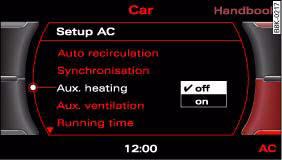
Display: Setup AC
– Select: Function selector button CAR > control button AC > Aux. heating or Aux. ventilation.
When the auxiliary heating/ventilation is running, you can press the OFF button on the air conditioner console to switch off the blower only. Pressing the OFF button a second time will switch on the blower again.
Note
The symbols  (auxiliary ventilation)
(auxiliary ventilation)
 (auxiliary heating) flash in the
(auxiliary heating) flash in the
Setting and activating the timers
You can make the desired settings for the auxiliary heating/ventilation on the sound system or MMI*.

Display: Timer

Display: Timer status
Setting the timers
– Select: Function selector button CAR > control button AC > e.g. Timer 1gggggg
111, fig. 122.
Activating a timer
– Select: Function selector button CAR > control button AC > Timer status ⇒ fig.
123.
Three timers are available for the auxiliary heating/ventilation. You can set a starting time and running time for each of the timers.
When the time set on one of the timers elapses, the date automatically changes to the next day and the Timer status is reset to off. You have to activate one of the timers (e.g. T1 on) before it will switch on the auxiliary heating/ventilation at the time you have set. This prevents the auxiliary heating/ventilation from switching on when you are not using your vehicle.
![]() Note
Note
Before activating the timer, make sure that the correct time and date settings have been entered. If the time and/or date are not correct, the auxiliary heating will come on late or not at all. Please refer to the MMI Operating Instructions for information on how to set the date and time.
Setting the running time
You can set the running time on the sound system or MMI*.
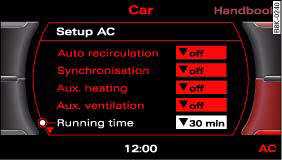
Display: Running time
– Select: Function selector button CAR > control button AC > Running time.
The running time for the auxiliary heating/ventilation can be set to a time between 15 and 60 minutes. The auxiliary heating/ventilation will switch itself off at the end of the programmed running time.
Remote control
The auxiliary heating and auxiliary ventilation can also be switched on or off with the remote control.

Remote control for auxiliary heating

Remote control: Changing battery
Switching on
– Press the  button for about 2 seconds
button for about 2 seconds
Switching off
– Press the  button for about 2 seconds
button for about 2 seconds
Changing the battery
– Push back and remove the battery cover on the remote control ⇒ fig. 126.
– Change the battery. The diagram in the battery compartment shows how the battery
should be fitted. The new battery must be of the same type as the original one.
– Re-fit the battery cover.
When it is switched on, the auxiliary heating or auxiliary ventilation starts immediately and remains on for the period set in the menu. The maximum running time is 60 minutes.
If you want to switch the system on again after the end of the programmed running
time, press the  button 1.
button 1.
Transmitter indicator lamp
The transmitter indicator lamp 3 will flash accordingly to show whether the command you sent via the remote control was successful.
When you switch the system on by pressing the
 button 1 the indicator lamp will flash
button 1 the indicator lamp will flash
 button 2 the indicator lamp will flash
button 2 the indicator lamp will flash
If the remote control is outside the transmitting range the indicator lamp will flash red slowly. If there is a fault in the system (e.g. fuel level is down to reserve), the indicator lamp will flash red rapidly. In both cases the command will not be executed.
When the battery of the remote control is almost completely flat, the transmitter indicator lamp will not light up and no commands will be executed.
Transmitting range
The range of the remote control transmitter is about 600 metres. However, this can be greatly reduced by obstacles (buildings, etc.) between the remote control transmitter and the vehicle. Hold the aerial 4 upright when using the remote control.
You should not normally use the remote control at a distance of less than 3 metres from the vehicle. If you are closer than this, or if you use the remote control inside the vehicle, this can cause signal overload.
![]() For the sake of the environment
For the sake of the environment
Please dispose of old batteries in the proper manner so that they do not harm the environment.






