
Audi A4 Owners Manual
Electric windowsControls / Doors and windows / Electric windows
Controls
The driver can operate all the electric windows.
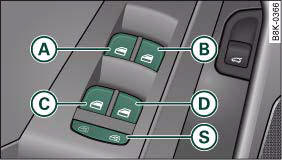
Detail of the driver's door: Controls
All electric windows have two-stage switches:
Opening the windows
– Press the switch as far as the first stop and hold it until the window has
moved to the desired position.
– Press the switch briefly to the second stop: the window will automatically open
all the way.
Closing the windows
– Pull the switch as far as the first stop and hold it until the window has moved
to the desired position.
– Pull the switch briefly to the second stop: the window will automatically close
all the way.
Switches for electric windows
A Driver's door
B Front passenger's door
C Rear door (left-side)*
D Rear door (right-side)*
S Safety switch
Child safety switch
When the safety switch S, fig. 49 is pressed in, the symbol
 in the switch lights up. The window
in the switch lights up. The window
![]() WARNING
WARNING
- • Always take the key with you when leaving the vehicle - even if you only intend to be gone for a short time. This is especially important if children are left in the car. They might otherwise be able to start the engine or use power-operated equipment such as the electric windows - this could lead to injuries. The window switches are only deactivated when the driver's door or the front passenger's door is opened.
- • Always be careful when closing the windows. Careless use of the electric windows can cause severe injuries.
- • When locking the vehicle from the outside, make sure that nobody is inside the vehicle, as the windows cannot be opened from the inside in an emergency.
![]() Note
Note
The windows can be operated for about ten minutes after the ignition has been switched off. The window switches are only deactivated when the driver's door or the front passenger's door is opened.
Convenience open/close function
The convenience open/close function allows you to open and close the windows and the sun roof* with the remote control key.
You can select which windows are opened in the settings on the sound system or MMI*.
Convenience open function
– Press and hold the unlocking button | on the remote control key until the windows have reached the desired position and the sun roof* is open.
Convenience close function
– Press and hold the locking button } on the remote control key until the windows
and the sun roof* are closed ⇒  .
.
Convenience close function with advanced key*
– Touch and keep your hand in contact with the locking sensor on the door handle until the windows and the sun roof* are closed.
![]() WARNING
WARNING
- • Take care when closing the windows and the sun roof*. Careless or uncontrolled use can cause injuries.
- • For safety reasons, you should only use the remote control open and close functions within about 2 metres of the vehicle. To avoid injuries, always keep an eye on the windows when pressing the button to close them. The windows and sun roof stop moving as soon as the button is released.
Settings for convenience open function
The driver can use the sound system or MMI* to select which windows are opened.
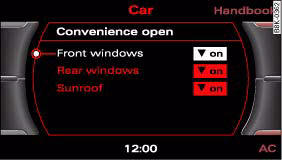
Display: Convenience open menu
– Select: Function selector button CAR > Windows > Convenience open.
If you wish to use the convenience open function for the windows and the sun roof*, select on for the functions Front doors, Rear doors and Sun roof*.
What to do after a malfunction
The one-touch open and close function must be reactivated if the battery has been disconnected.
– Pull and hold the electric window switch until the window is fully closed.
– Release the switch and then pull it again for at least one second.






