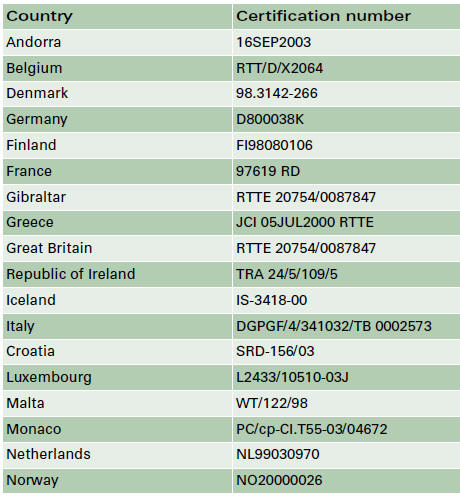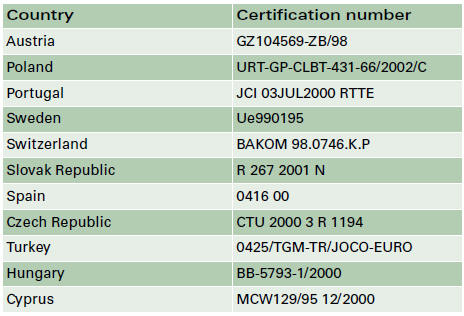Audi A4 Owners Manual
Universal transmitter
The HomeLink universal transmitter can be programmed to replace the hand-held controls of devices already in use.
HomeLink allows you to conveniently activate garage doors, estate gates, security systems, home or office lighting and other electric devices by means of control buttons inside your car.
HomeLink can replace up to three hand-held transmitters operating existing devices on your property with a single universal transmitter. This will be possible for most transmitters which control the drive units for a garage door or external gates, etc. You can programme the individual hand-held transmitters for your remote control at or near the centre of the radiator grille. This is where the control unit is located.
To be able to control systems with HomeLink, you need to perform initial programming on the HomeLink transmitter first. If systems fail to respond after the initial programming, check whether these systems work with a "rolling code" (variable security code).
![]() WARNING
WARNING
When you are programming the HomeLink universal transmitter, make sure that no persons or objects are close to the devices receiving the transmitter signals. If a gate or door is inadvertently set into motion during programming, persons might be injured or other damage caused by moving parts.
Note
- • For additional information on HomeLink® and/or products compatible with HomeLink®, please call the toll-free HomeLink® hotline (0) 08000466 35465 or alternatively +49 (0) 6838 907 277, or visit the HomeLink® website at: www.homelink.com
- • HomeLink® is a registered trademark of Johnson Controls.
Programming the universal transmitter
The HomeLink unit is programmed at the radiator grille.

Operating unit in headliner
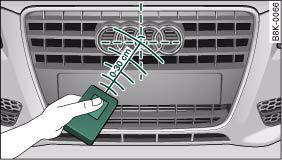
Radiator grille
At the operating unit
1. Switch on the ignition (do not start the engine).
2. Press and hold down the two outer HomeLink buttons, fig. 197 until the indicator
diode A, fig. 197 begins to flash after about 20 seconds. This procedure will delete
the standard factory settings and does not need to be repeated when programming
the other buttons.
3. Press the particular HomeLink button which you would like to program.
4. Wait until the diode A begins to flash. The HomeLink module now remains in training
mode for 5 minutes.
5. Now step in front of your vehicle with the original handheld transmitter for
the garage door opener or any other device you wish to assign to the HomeLink control
button.
At the radiator grille
6. Hold the original hand-held transmitter at or near the centre of your car's
radiator grille, fig. 198.
7. Press the activator button on the original hand-held transmitter.
8. As you do so, watch the turn signals on your vehicle. HomeLink confirms successful
programming by flashing all four turn signals three times.
9. If the turn signals fail to flash three times, repeat the procedure with the
transmitter held at a different distance from the radiator grille.
The proper distance between the hand-held transmitter and the HomeLink module at the radiator grille depends on the system you want to train. It may require several attempts.
The turn signals will flash once if the time limit for the programming mode has been exceeded. In this case the programming procedure needs to be performed again. Repeat the sequence at the operating unit starting with step 3.
The programming instructions above also apply to the other control buttons. Start with step 3 if you wish to proceed and program the other two buttons.
If the garage door or other devices still fail to be activated with the HomeLink control buttons after programming is completed, it is possible that these systems might be working with a rolling code instead of the normal fixed security code. If this is the case, a rolling code programming is required in addition to the steps described above.
Rolling code programming
Some devices require rolling code programming of the HomeLink universal transmitter.
Identifying a rolling code
– Press the already programmed HomeLink button again and hold it down.
– Watch HomeLink diode A, fig. 197. If the diode starts flashing rapidly and turns
into a constant light after about 2 seconds, this indicates that the device you
wish to operate (e.g. a garage door opener) is equipped with a rolling code.
– Program the rolling code as follows:
Activating the garage door opener drive unit
– Locate the programming button on the garage door drive. The exact location
and colour of the button may vary depending on the type of garage door opener.
– Press the programming button on the door drive unit (this will normally cause
a “programming mode indicator lamp” on the unit to light up). You now have about
30 seconds to start and complete the programming of the HomeLink control button
on the operating unit.
Programming at the operating unit in the headliner
– Press and release the already programmed HomeLink button.
– Press the HomeLink button again to complete rolling code programming.
After programming at the operating unit in the headliner, the garage door opener should recognize the HomeLink signal and respond when the HomeLink button is pressed. Now the other control buttons can be programmed as required.
![]() Note
Note
- • Having a second person assist you makes programming of the rolling code easier and faster. For some makes of garage door openers the HomeLink button may have to be pressed a third time to complete the training sequence.
- • If you encounter problems programming the rolling code you may find helpful information in the operating instructions of the garage door opener or other device you wish to operate.
Operating HomeLink
The programmed devices are activated by means of the HomeLink control buttons in the headliner.
– Make sure that the ignition is on.
– Press the programmed HomeLink button, fig. 197. The device assigned to that button
(e.g. garage door) will be activated.
The HomeLink indicator diode, fig. 197 will light up when you press the button.
Erasing the button programming
You can erase the complete HomeLink programming by pressing the two outer buttons.
– Switch on the ignition (do not start the engine).
– Press and hold down the two outer buttons until the indicator diode starts to
flash, fig. 197.
– Then release the buttons.
After the programming of the HomeLink buttons has been erased, the system will return to the training mode and is ready to be reprogrammed at any time.
![]() Note
Note
- • Programmed buttons cannot be erased individually.
- • For security reasons it is advisable to erase the programming of the HomeLink buttons prior to selling your vehicle.
Re-programming a button
A HomeLink button can be re-programmed individually without affecting the other button allocations.
At the operating unit in the headliner
– Press and hold down the selected button until the indicator diode, fig. 197 starts flashing slowly.
At the radiator grille
– Hold the original hand-held transmitter for the garage door opener or other
device directly in front of the radiator grille of your vehicle (at or near the
centre), fig. 198. The exact distance depends on the system that you want to program.
– Press the button on the original hand-held transmitter for the garage door opener
or other device.
– As you do so, watch the turn signals on your vehicle. HomeLink confirms successful
programming by flashing all four turn signals three times.
– If the turn signals fail to flash three times, repeat the procedure with the transmitter
held at a different distance from the radiator grille.
When the turn signals have flashed three times, this means the device previously stored in HomeLink has been erased and the new system programmed in its place. To activate the new system, press the HomeLink button that has just been re-programmed.
![]() Note
Note
It may require several attempts before programming is successful. When programming a new device, keep the button pressed for at least 15 seconds before trying again with the transmitter in a different position. Keep watching the turn signals during that time.
Conformity certification
The HomeLink universal transmitter is registered in the following countries under the following certification numbers: